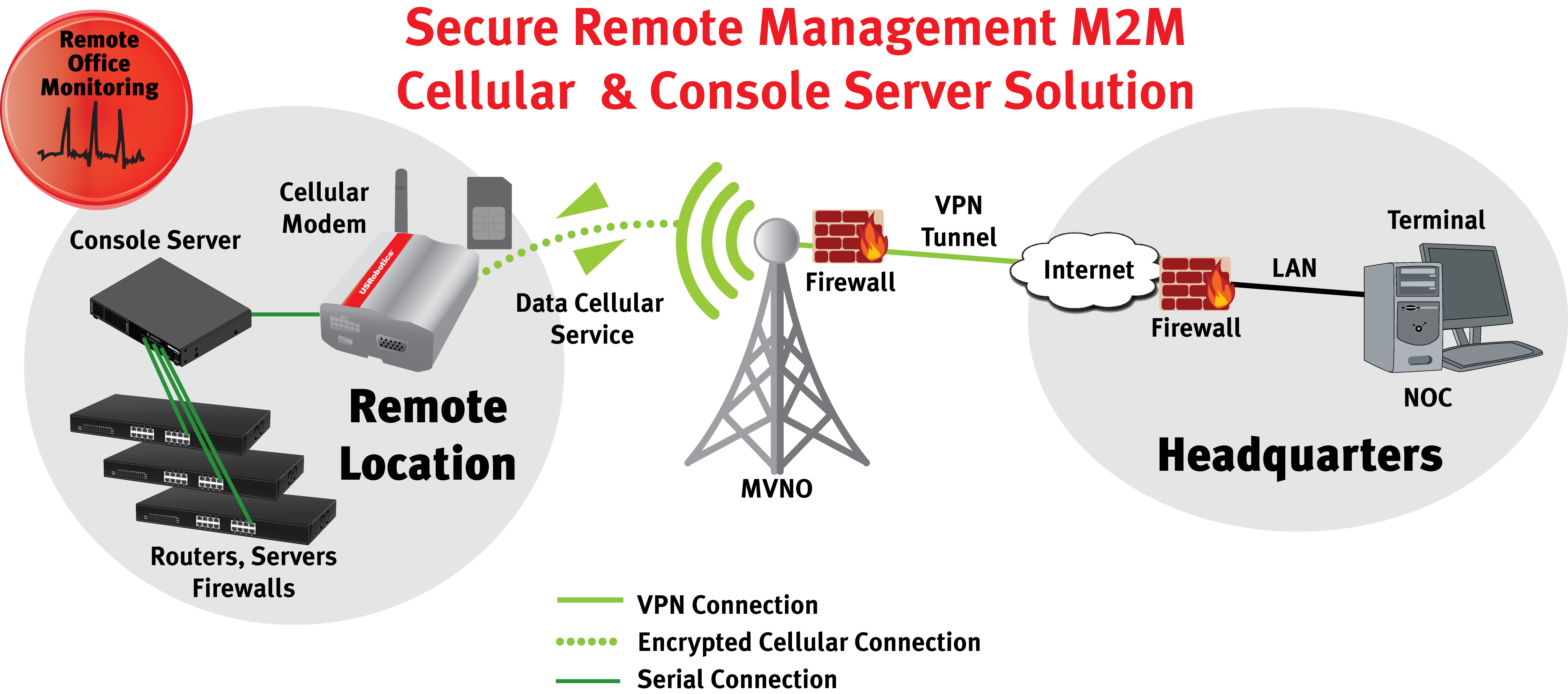Need access to router console ports at remote locations?
Why is a USR Cellular Modem or Gateway ideal for Remote Management, Monitoring, Access, and Troubleshooting?

- Having a backup plan - most datacenter hardware offer console ports – use them! In-band connections may not always provide the access you need for instant and critical troubleshooting.
- Cost effective alternative – cellular data plans can be inexpensive and more importantly can be pooled across multiple SIMs for even more cost savings.
- Easy set-up – Setting up the USR3500 and the USR803510 for remote management is simple and quick.
- 3G Coverage – the wide availability of cellular service makes access in rural or hard to reach locations simpler and easier. The North America model USR3510 also has a dual radio for wider network compatibility.
- Dial-up alternative – designed for easy conversion to cellular as telephone companies discontinue PSTN service.
- Persistent connectivity – ideal for MSPs, IT consultants, and large companies with unmanned locations when mobile terminated connectivity is critical and you can’t risk relying on SMS shoulder taps to initiate connectivity.
- Cellular Sales & Engineering – full project developer assistance available from USR.
Things to take into consideration:
- Radio reception – in steel and concrete buildings, the cellular antenna may need to be replaced with a high-gain or outdoor antenna.
- Management software – automated application tools that are configured for analog modems, may need to be reconfigured or replaced to use IP.
- Mobile-Terminated Connections – conventional cellular data service does not support mobile-terminated connections. For information on setting-up the secure mobile-terminated cellular connection required for Remote Management applications, see Transitioning from Analog to Cellular to learn about client/server or peer-to-peer cellular connections.
- Multiple workstations or users – when using the client/server model for multiple users, a hardware VPN will be required from the cellular service provider, increasing installation costs and complexity. Networking proficiency is required to integrate the hardware VPN into the host LAN.
- Modem Pool at Operations Center – for legacy systems that have a pool of dial-up modems and a PSTN T1 trunk line shared by all users, the operating procedures must be altered for cellular access. Users will not use the dial-up modem pool to contact cellular sites.
- If the cellular conversion uses the client/server model, users will enter an IP address and port number into a terminal application to open a connection directly to the cellular modem/gateway serial port. The original pool of dial-up modems can remain available on the LAN to contact dial-up sites.
- If the cellular conversion uses the peer-to-peer model, a pool of Modemulators can be built so that users will access the Modemulator pool to contact cellular sites. The original pool of dial-up modems can remain available on the LAN to contact dial-up sites.
- Data Expectations – configuration files and manual data entered for remote management are typically quite small, but you are paying per byte. Data plan rates vary widely, but can be pooled across multiple SIMs to help reduce the monthly requirements. Monitor your usage to keep expensive overages from happening.
- Cabling – the cellular modem/gateway serial port is a DB9 DCE. You must provide the proper cables and adaptors to connect to the serial console port interface on your router.

Example Application:
Managed Network Service Provider
MSPs are typically tasked with keeping their customer datacenters running at all times, and adhering to strict SLA agreements means they require instant access to all locations at any time even with connectivity failures and network outages. When problems occur the MSP can access most servers, routers, and firewalls through the in-band user interface. But when any key network path breaks, the MSP has to have a secondary connection that will connect no matter what. This is typically done with an analog or cellular modem connecting through a console port server. Connecting to the hardware through a console port provides access to configuration or BIOS settings unavailable in-band, allowing troubleshooting at the base level. With the decreasing availability of analog landlines, cellular connections have become more popular. Cellular connections typically rely on SMS shoulder taps, but the USR3500 Cellular Modem and USR3510 Cellular Gateway have embedded and reliable persistent connectivity so when connections are needed, there’s no wait time and there’s the added benefit of pooling for additional cost savings.
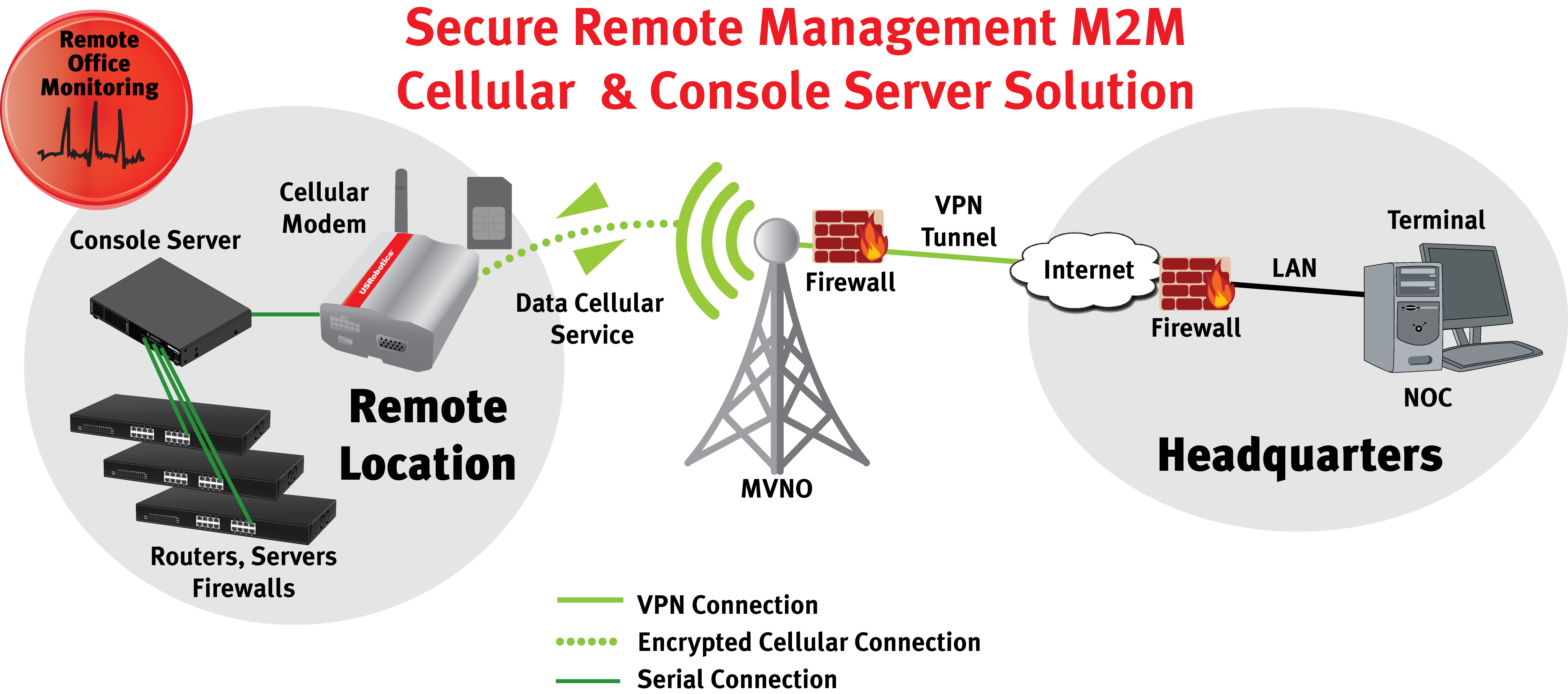
Cellular maintenance and troubleshooting:
always on, already ready, always available!
>> View More M2M Applications
|