Product Code Finder
| Product Code Finder
There are two ways to find your modem Product Code.
1. Find the Product Code Label on the product carton.
2. Find the Product Code Label on the modem.
If you have an external desktop modem: The serial number or product code is printed on a label attached to the bottom of the modem.
On internal modems
If you have an internal modem: Your serial number or product code is printed on a label attached to the modem board itself, just behind the bracket.
For specific instructions on opening your PC, please consult the manufacturer's manual. |
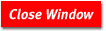
Copyright (c) 2002 U.S.Robotics

![[Serial Number.]](/loc-unkg/images/prod-code-sportvc-unkg.gif) or this:
or this:
![[Serial Number.]](/loc-unkg/images/prod-code-56k-unkg.gif)
![[Serial Number.]](/loc-unkg/images/prod-code-intnew-unkg.gif) or this:
or this:
![[Serial Number.]](/loc-unkg/images/prod-code-intold-unkg.gif)