USR® Courier® M2M Modemulator™ Expansion CardOverview & Features Specifications Benefits and Applications Use Cases FAQs White Papers Data Sheet Support Video Youtube USR Channel
Use CaseRemote ManagementThe Challenge In remote network management applications, Network Managers oversee network infrastructure equipment that is installed at many remote sites. For years, dial-up analog modems have been used to make contact over the PSTN to the remote sites to enable the remote management activities. As PSTN service becomes less available and more expensive, an upgrade path to cellular remote management is needed. However, the operation of cellular modems and cellular networks are drastically different from the operation of analog modems and legacy telephone networks, making the transition difficult. The Solution USR has developed a technology called “Modemulation” that can simplify the transition from dial-up out-of-band remote management to cellular. Using a Modemulator at the network operations center, a Network Manager can contact a remote Modemulator over the cellular data network by entering the same dial command that is used for dial-up modems. The two Modemulators replace two dial-up modems and operate as a seamless “drop-in replacement” for dial-up modems and the PSTN. The Modemulator can also route a connection over the PSTN from a local dial-up modem to a dial-up modem at a remote site that hasn't been upgraded yet. Both cellular and dial-up sites can be managed conveniently using one terminal and the same familiar dial command.
How It Works The local Modemulator interfaces to a terminal's serial port, just as a dial-up modem would. The Modemulator accepts commands and returns responses that mimic a dial-up modem. The remote Modemulator interfaces to the console port of the networking equipment (or port server), just as a dial-up modem would. An Administrator assigns an arbitrary phone number to each remote Modemulator, and enters that phone number and the IP address and port number of each remote Modemulator into a phonebook in the local Modemulator. When a dial command (e.g. ATDT555-1234) is entered into the Modemulator from the terminal, it searches its phonebook for an associated IP address. If an entry is found, it will connect to the remote Modemulator, allowing the Operator to manage the remote networking equipment. The connection is made to a GSM or CDMA 3G cellular data network, and the data routing is provided by a Mobile Virtual Network Operator (MVNO). A special service from the MVNO allows routing from one cellular device to another within their network, without crossing a firewall or traversing the public Internet. Such private data routing is extremely secure because 1) cellular data networks do not allow direct device-toWindows 10, Windows 8, Windows 7, Server 2008, Server 2011, \1 Server 2012ice communication, 2) the subscriber's private sub-net is isolated from other devices on the MVNO network, and 3) routing from the public Internet is blocked by the MVNO firewall. If an entry is not found in its phonebook, the Modemulator realizes that the phone number is addressing a dial-up site and automatically routes the dial command to an attached dial-up modem.
* Dual radio is not available on USR803510. |
Availability
Additional Availability
US & Canada- Not Available
Middle East and Africa- Not Available Asia Pacific- Not Available Latin America- Not Available Contact Us
|
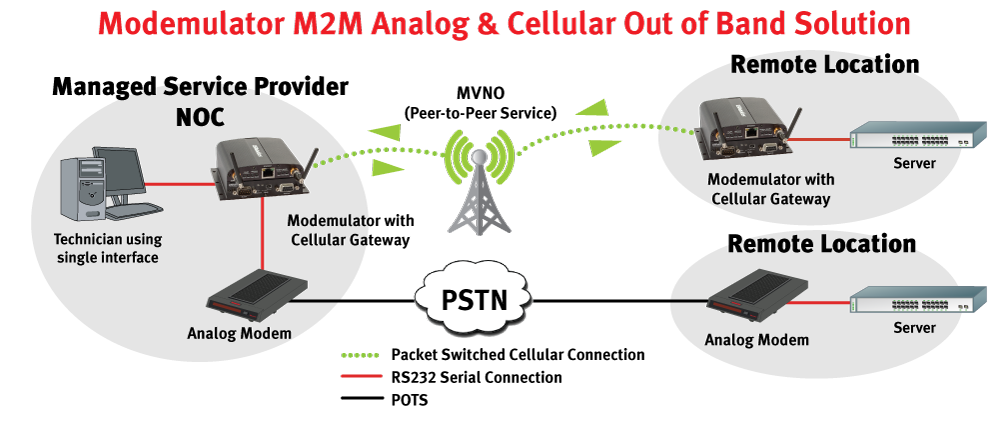
Connect with USRobotics
Youtube Video