USB 3.0 Super SpeedsUSB 3.0 is the latest revision of the Universal Serial Bus standard released in 2008. This new standard offers increased transfer rates up to 4.8Gbps, increased maximum bus power, improved power management, and new connectors and cables that facilitate the higher transfer speeds and additional power. Implementation of the technology began in 2009 initially with USB 3.0 adapters (PCIe and ExpressCard) to allow installation of the new 3.0 ports into current computer systems. Hubs followed allowing additional 3.0 expansion. PC computers and laptops are slowly implementing the new standard, a few are available now at the end of 2010, but the new 3.0 ports are expected to be in the majority of all new computers by 2012 when the popular manufacturers make it a standard. USB 3.0 cables and devices are also required to achieve the fast USB 3.0 transfer speeds. Currently the majority of 3.0 devices include external hard drives, hard drive docks and flash drives. Additional devices like memory card readers and video cameras are slotted to launch in late 2010 and throughout 2011, with more products expected to be announced at CES 2011.  USB 3.0 Cables
USB 3.0 Cables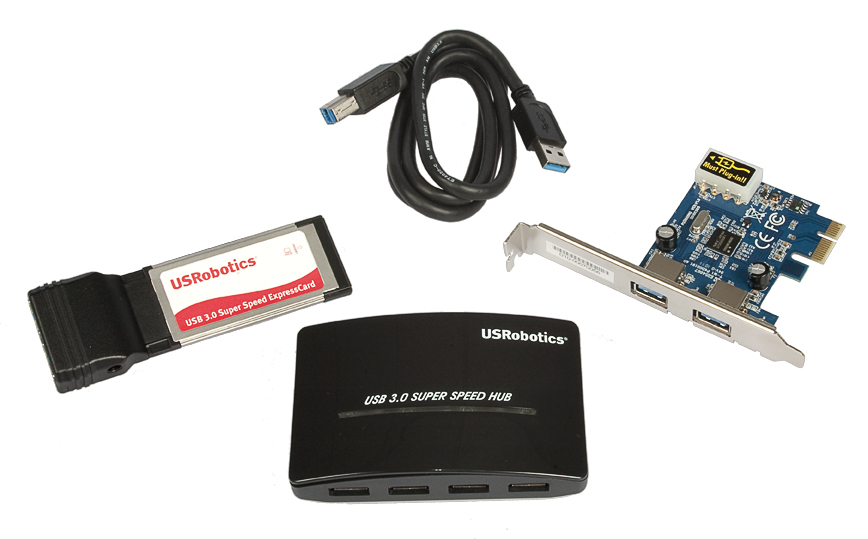 USRobotics USB 3.0 Products
USRobotics USB 3.0 ProductsWhat is the difference between USB 2.0 and USB 3.0?When comparing 2.0 and 3.0 there are a few major differences. First the transfer rates: USB 2.0 offers transfer rates of 480 Mbps and USB 3.0 offers transfer rates of 4.8 Gbps - that's 10 times faster. Note that the transfer speeds also depend on the device in use in addition to the bus type and USB ports and cables.
The second main difference is the addition of another phsyical bus - doubling the amount of wires, from 4 to 8. Additional wires require more space in both the cables and connectors, so there are new types of connectors for the B Male and Micro B Male. These connector types are larger than the 2.0 equivalents to accomodate the additional wires and cannot be used with 2.0 ports (see diagram below). 
Finally the last main difference is the available power and power management of the 3.0 products. USB 2.0 provided up to 500 mA whereas USB 3.0 provides up to 900 mA, allowing power hungry devices to now be bus powered. In addition the 3.0 technology allows better power efficiency with less power for idle states or to remove power completely when not in use. What are the differences between USB 2.0 cables and USB 3.0 cables?USB 3.0 cables facilitate the faster transfer rates of 4.8Gbps as well as the additional power transfer of 900 mA by doubling the amount of wires within the cable from 4 in the 2.0 cables to 8 in the 3.0 cables. USB 2.0 cables transfer data at 480 Mbps and provide power up to 500 mA. USB 3.0 cables also have different connectors (typically blue on the inside) as can be seen in the image below alongside the 2.0 counterpart connectors. This means that any device that uses the different connectors cannot use the 2.0 equivalent cables. In addition while the 2.0 B connectors physically fit into the 3.0 B ports the different wiring configuration does not allow proper data transfer. The A connectors still work properly so any 2.0 device with a 2.0 cable can be used with 3.0 ports or hubs. 
To sum up:
What do you need to get the maximum throughput on a device?In order to achive the full USB 3.0 Super Speeds (4.8 Gbps) the following items are required:
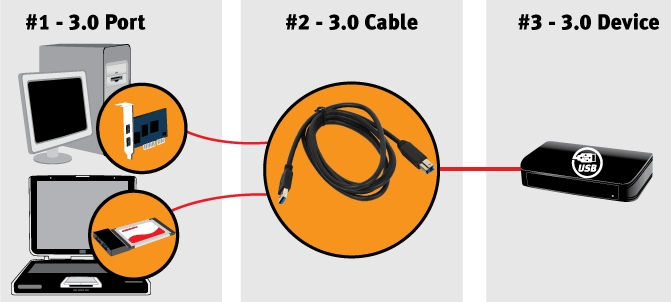
NOTE: If the use of a 2.0 device, cable, or port is used the resulting transfer rate lowers to USB 2.0's 480 Mbps. Does a USB 3.0 port also support USB 2.0 devices?Yes, USB 3.0 ports support USB 2.0 devices but they are held to the 2.0 limitations of transfer rates and power. |